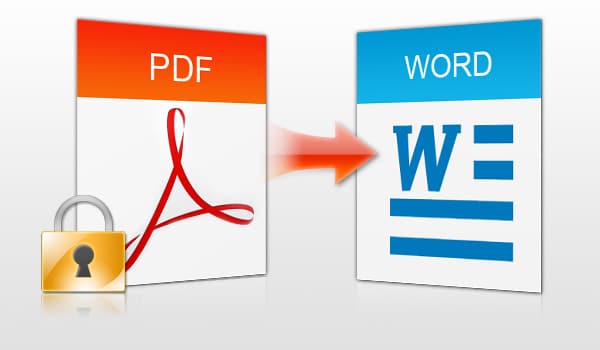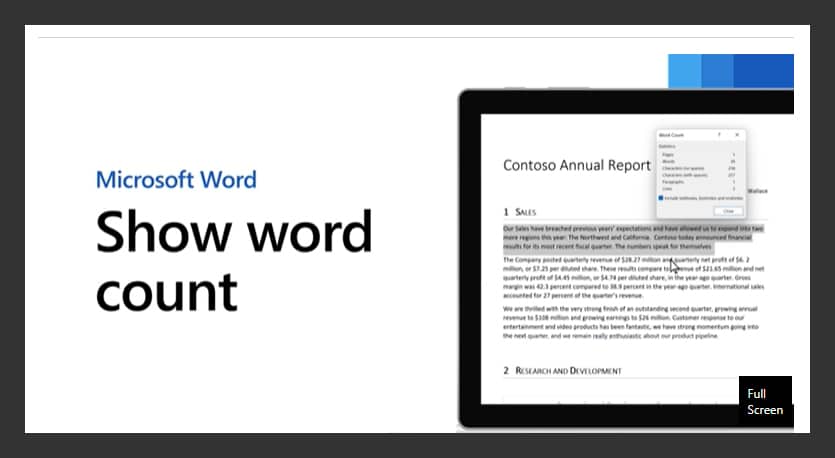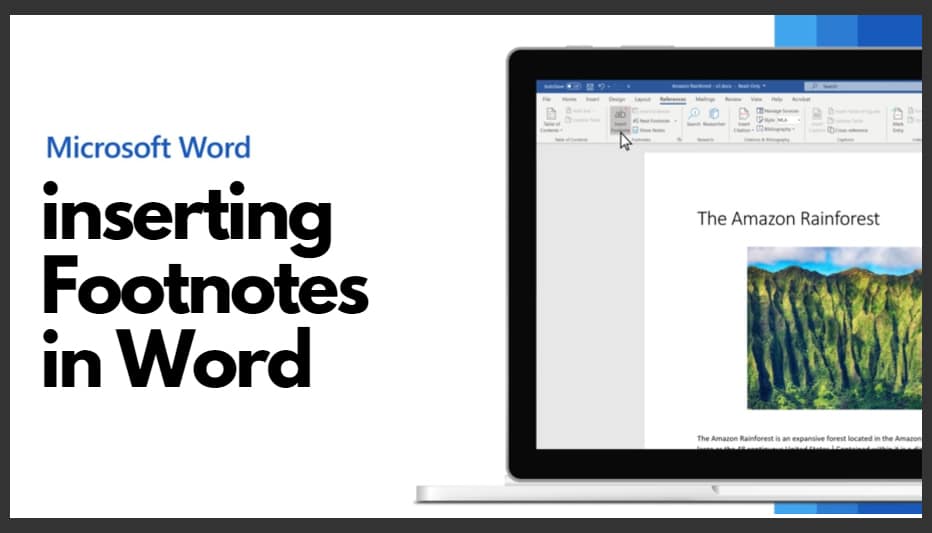What is a PDF document?
Many of our customers have asked how they can convert their PDF (Portable Document Format) documents to MS Word format. A Portable Document Format file is a snapshot of a document that assures that the content and format of the document remains unchanged as it is transferred. Converting PDF files to Microsoft Word format requires the undoing of the fixed format. PDFs can be viewed for free using the readily available Adobe Acrobat Reader. But if you do not have this program installed or cannot access it, a PDF document cannot be read. Several free services online allow the user to convert documents from PDF to Word format.
Drawbacks for converting from PDF to Word
Converting PDF files to MS Word format can certainly offer benefits, but there are several drawbacks to consider. One of the biggest challenges with most PDF converters is their effectiveness; many simply do not perform well. Retaining the original formatting of your PDF during the conversion process is incredibly difficult.
This difficulty arises because PDF files essentially “print” objects onto a blank sheet of paper, creating a fixed layout that doesn’t easily translate into editable formats. Unlike other file types—such as documents or presentations—that follow specific rules governing the placement and formatting of elements, PDFs lack such structure. As a result, when you attempt to convert, you may encounter issues such as misaligned text, altered images, and inconsistent spacing. These problems can significantly disrupt the flow of your document and require additional time and effort to correct. Furthermore, complex layouts, including tables and multi-column formats, often suffer the most during conversion, leading to frustration for users who expect a seamless transition.
How to convert your document from PDF to Word for Free?
Here’s a list of five resources for converting files for free. Each tool has unique features to meet your needs, whether you want a quick conversion or more editing options. These platforms let you upload your PDF and download the Word document without needing expensive software. With user-friendly interfaces and reliable performance, these resources streamline the conversion process.
- Adobe Acrobat Online: Adobe offers a free online tool. Just upload your file, and it will be converted for you.
- Smallpdf: This user-friendly website allows you to convert PDFs easily. You can upload files directly from your computer or cloud storage.
- PDF to Word Converter by Nitro: Nitro provides a free online conversion tool with a simple interface for quick conversions.
- PDF2Go: This tool allows you to convert to Word format online and provides options for editing PDFs as well.
- Sejda PDF: Sejda offers a free converter that retains formatting well. There’s a limit on the file size for free users.
In conclusion, converting your PDF documents to Word format is both easy and accessible with the right resources. Each of the tools mentioned offers unique benefits, allowing you to choose one that best fits your needs. Whether you require quick conversions, advanced editing features, or batch processing options, these platforms can simplify the transition from PDF to Word.
At Proofers, we rely on Adobe Acrobat Online for converting PDFs into Microsoft Word documents. It’s a fast and straightforward process. Just drag and drop your PDF, and then download the converted Word file. In just seconds, Acrobat transforms your PDF into the DOCX format. If you’re struggling to convert your document from PDF to Word and would like us to help, please don’t hesitate to contact us. We’re here to assist you with all your document formatting needs!