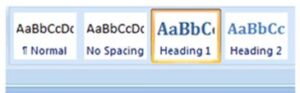It’s easy to style your document in MS Word. Using styles can make your document look professional and save you time. Very simply, a style is a set of formatting characteristics, such as font name, size, colour, paragraph alignment and spacing. Some styles even include borders and shading.
Instead of using direct formatting, use styles to format your document so you can quickly and easily apply a set of formatting choices consistently throughout your document. For example, instead of taking numerous steps to format your heading as 16-point, bold, Times New Roman, you can achieve the same result in one step by applying the built-in Heading 1 style.
You do not need to remember the characteristics of the Heading 1 style. For each heading in your document, you just highlight the heading, and then click Heading 1 in the gallery of styles.
If you need to create sub-headings, then you can use Heading 2 and Heading 3 styles. If you are not happy with the styles, then Microsoft Word allows you to easily customise the styles. Once modified, Word automatically updates all instances of them in the document.
At Proofers, we offer document formatting services. As part of this service, we create dynamic table of references, a cover sheet, format your page numbers and much more.
For more details visit: https://www.proofers.co.uk/document-formatting/